- Download the app on your iPhone or Android phone.
- Make sure to select the “LiveSafe” App and open it.
- Register your mobile phone and Eastern e-mail (required).
- Select “Eastern Connecticut State University” as your affiliation.
- LiveSafe will send you a text or an e-mail with a confirmation code that you must enter to verify your affiliation.
- You will be asked to create an account by entering your first/last name and a password for your LiveSafe profile.
- You will be sent an e-mail to verify your account/profile information (if the e-mail goes to your junk mailbox please move it to your inbox to properly confirm it).
- Answer a few setup questions (you can change these settings in the future).
- You’re set! Start using the app to stay safe every day.
- Apply
- Visit
- Request Info
- Give