- Apply
- Visit
- Request Info
- Give



Introduction
The Eastern Payment Plan service allows you to spread your out of pocket costs for tuition, fees, room and board throughout the academic year. The key benefits of this service include:
This payment plan is interest free. The cost is only a $35 enrollment fee per semester.
So Let's Enroll!
You or your Authorized User can enroll in the Eastern Payment Plan when you have received your bill for the semester. Note that there can only be one payment plan per semester. Just go to your student account as you normally would to view your bill. There you will see summary of your charges, financial aid and the balance you owe on your account. Click on the "Payment Plan" button displayed in the menu bar at the top of the page.
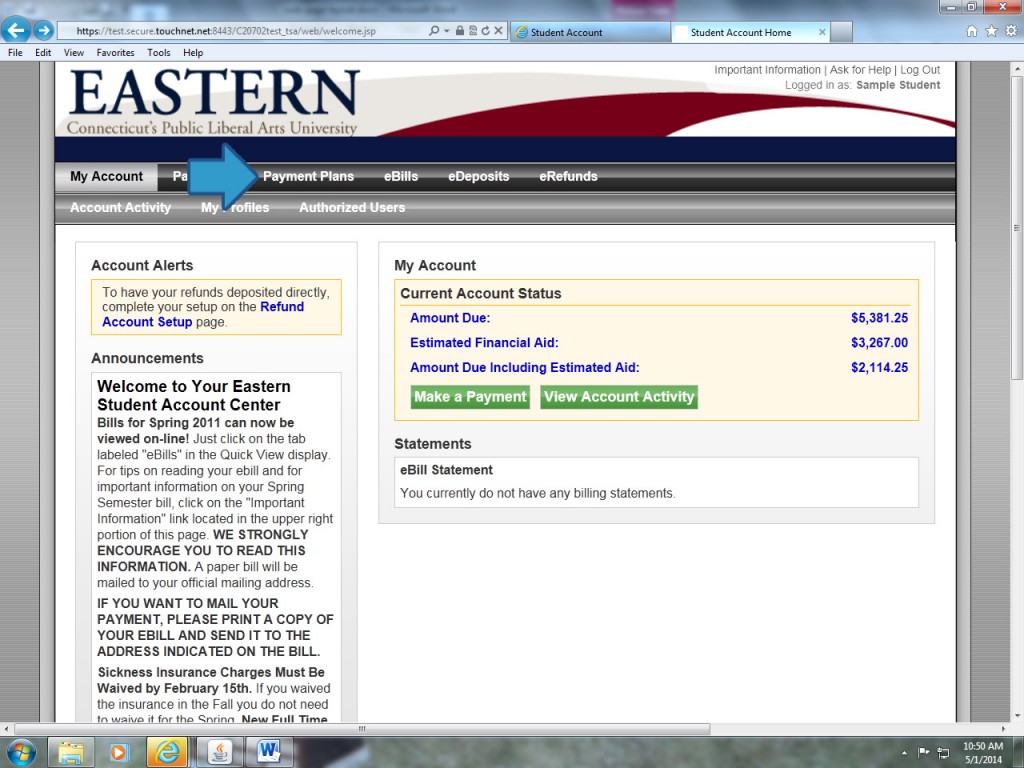
The following page will display. Just click on the "Enroll Now" button.
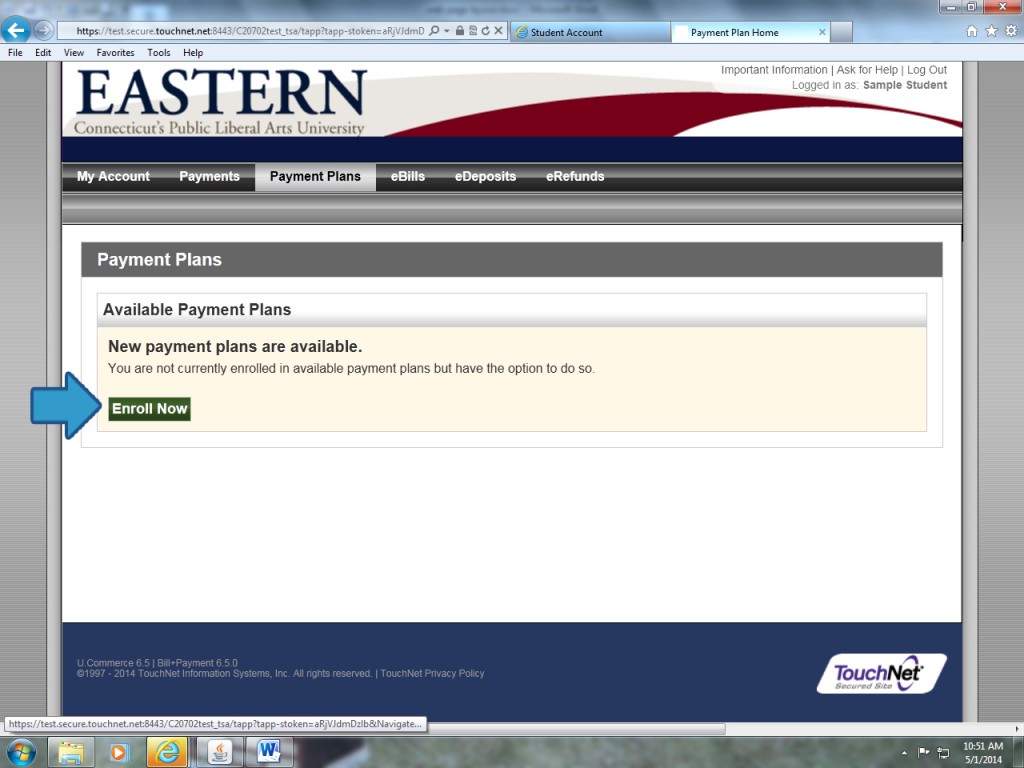
Next, you will be prompted to select the semester for your payment plan.
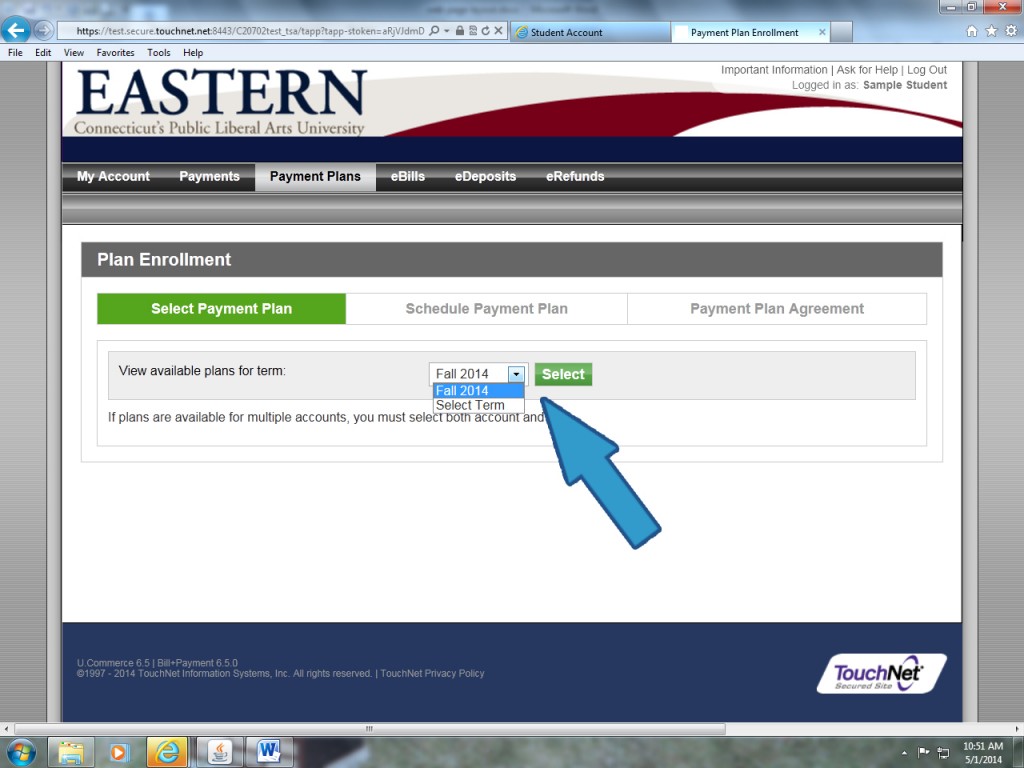
A summary description will appear summarizing the payment plan features. Click the "Continue" button. Note, this example is for a 6 installment plan whereas the actual Eastern Plan is 5 installments
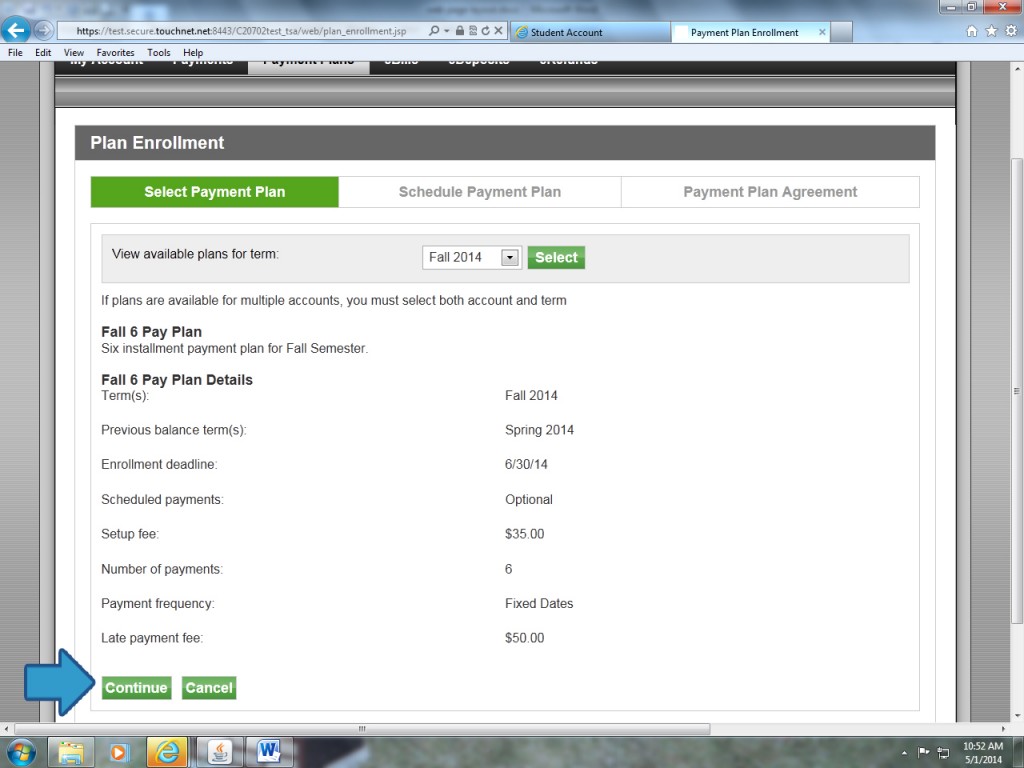
A summary of your current account balance and estimated aid is displayed. Note the balance. That will be the budget amount for your payment plan. Click on the "Display Schedule" button to continue.
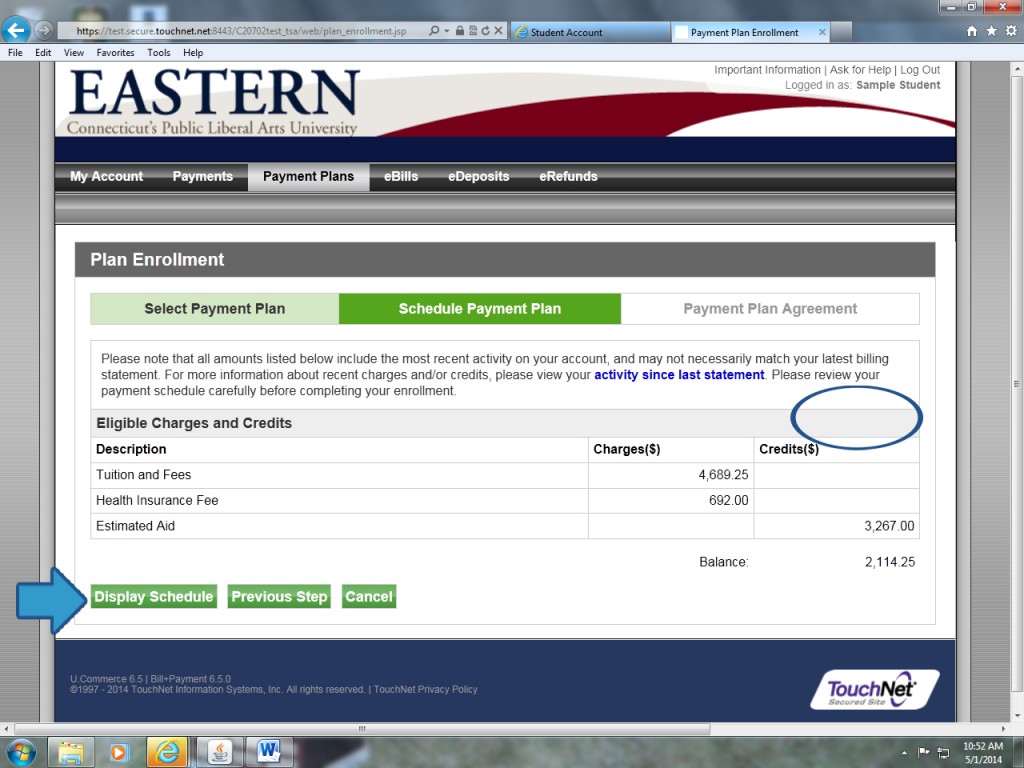
You will next see a payment schedule for the semester. It includes each installment, the date due and the amount. Note that the $35.00 Enrollment Fee is due at the time you enroll and cannot be included in your payment plan.
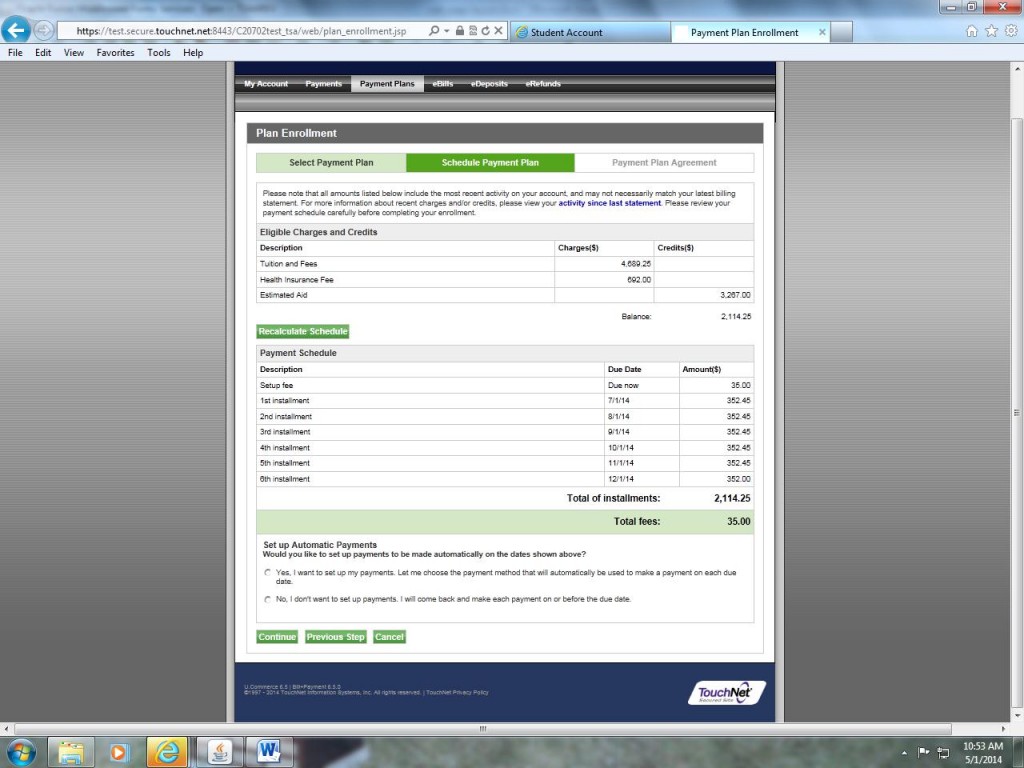
Your next step will be to set up your payment method. First you have the option to have your payments made automatically through either your bank account or your debit account. Please note, this option is not available for credit card payments. Click "Yes" to set up automatic payments; click "No" to indicate you make the payments when you want to.
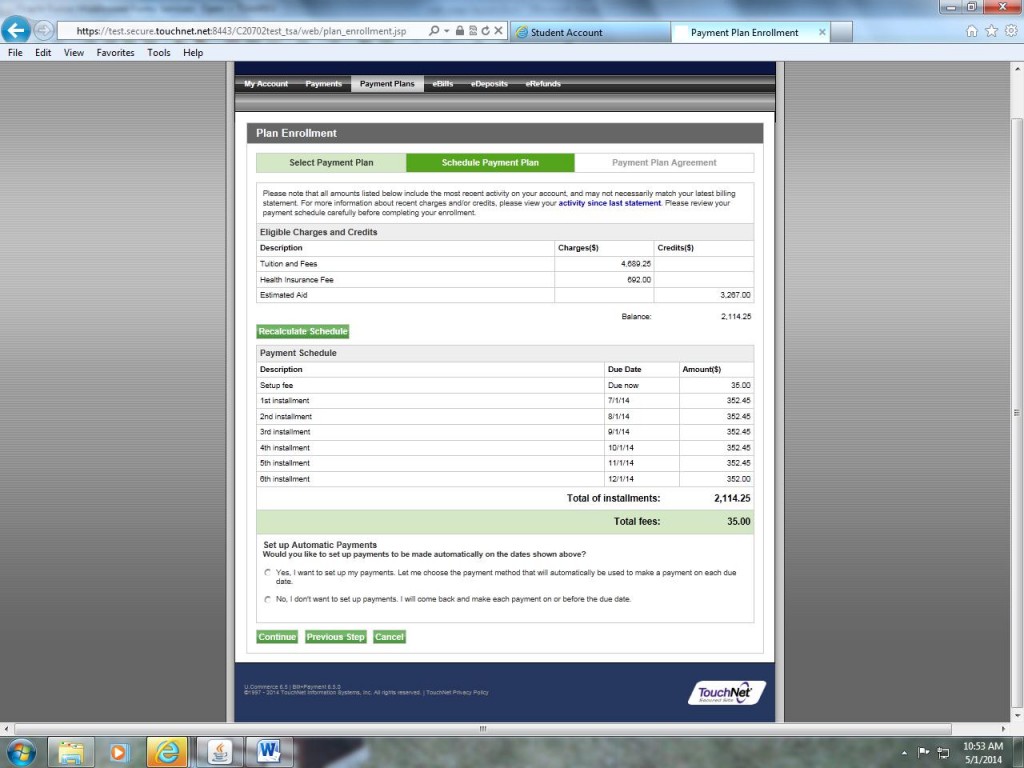
If you select the automatic payments, you will be prompted to provide your account information. First you must select the payment method of ACH or Debit Card.
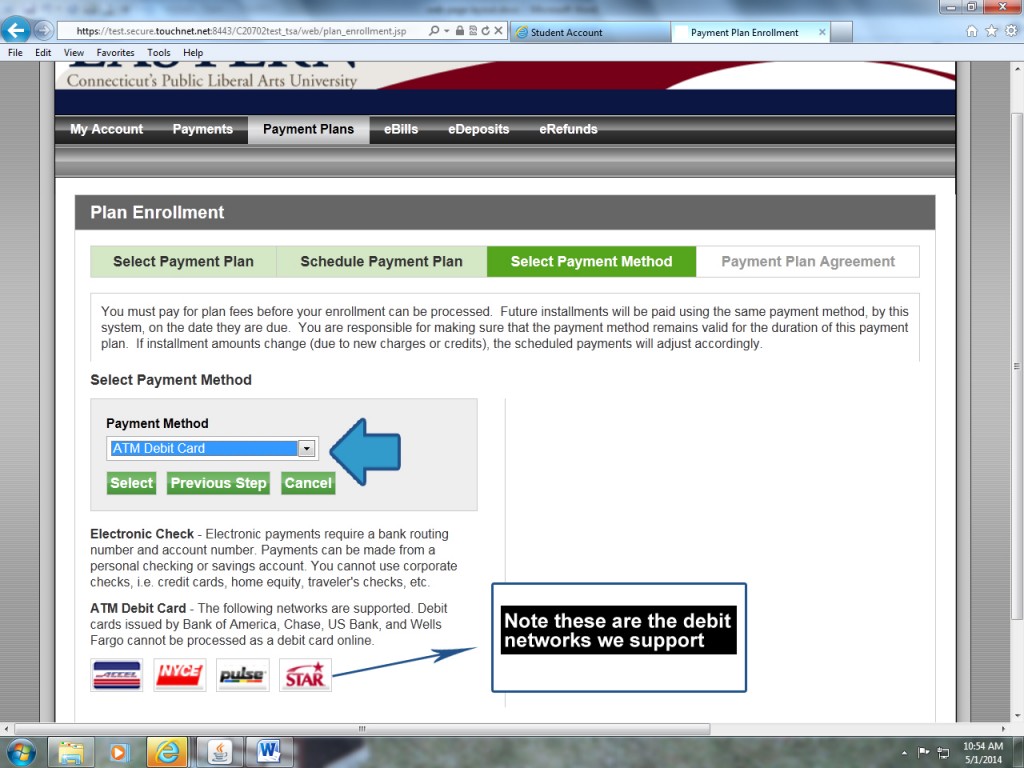
Enter in your account and other required information.
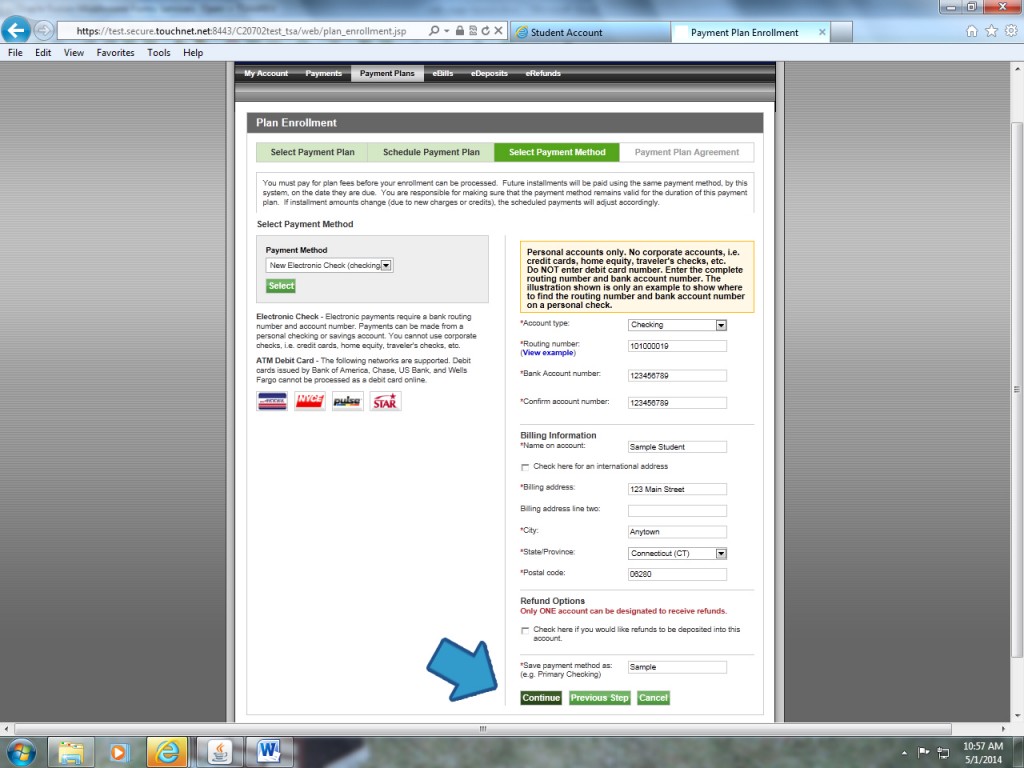
You're Almost Done!
A plan enrollment disclosure statement is displayed that describes your rights and responsibilties. Once you've read it and agree, click on the "I Agree" box at the bottom. You also have the option of printing the agreement for your records.
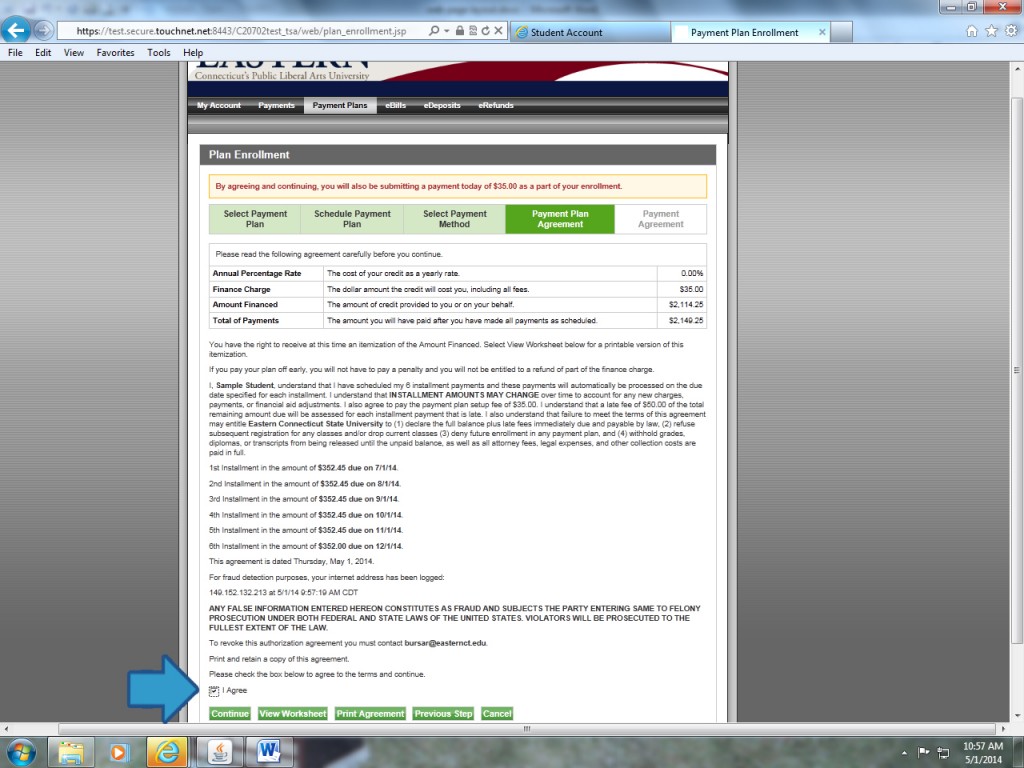
If you have selected the Automatic Payment option, the following authorization form will be displayed. Review the terms and conditions then click on the "I Agree to the above terms and conditions" if you agree. Again you can print a copy of the agreement for your records.
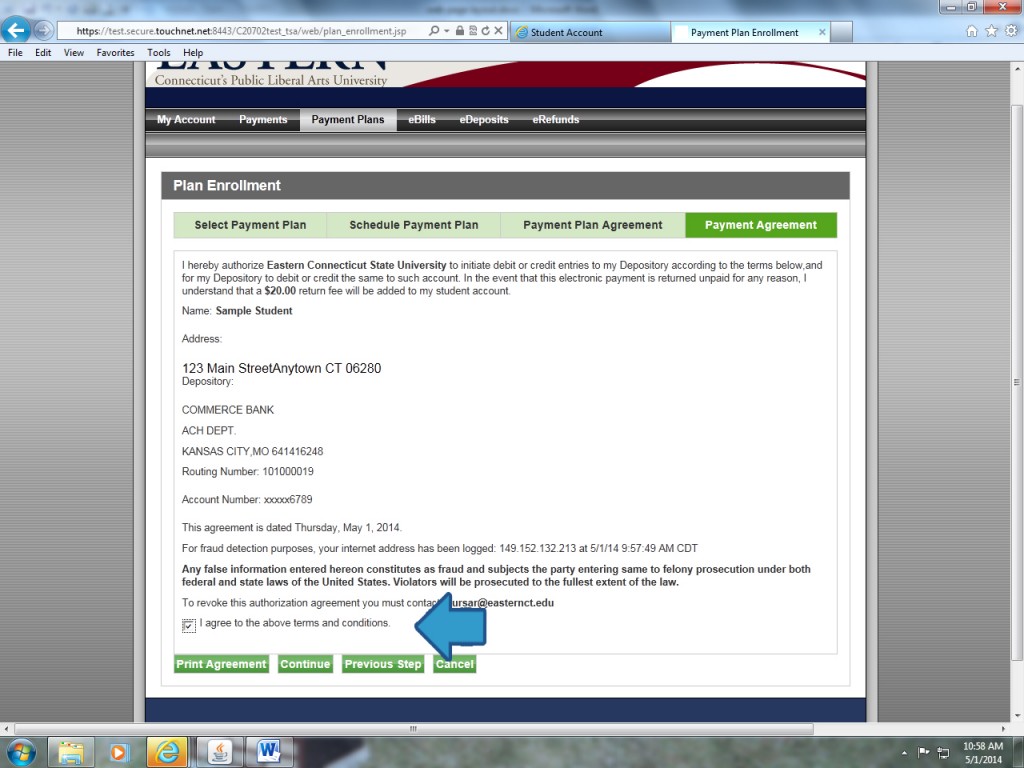
A confirmation screen will then appear. You are all set! You can then log out or continue to review your account.
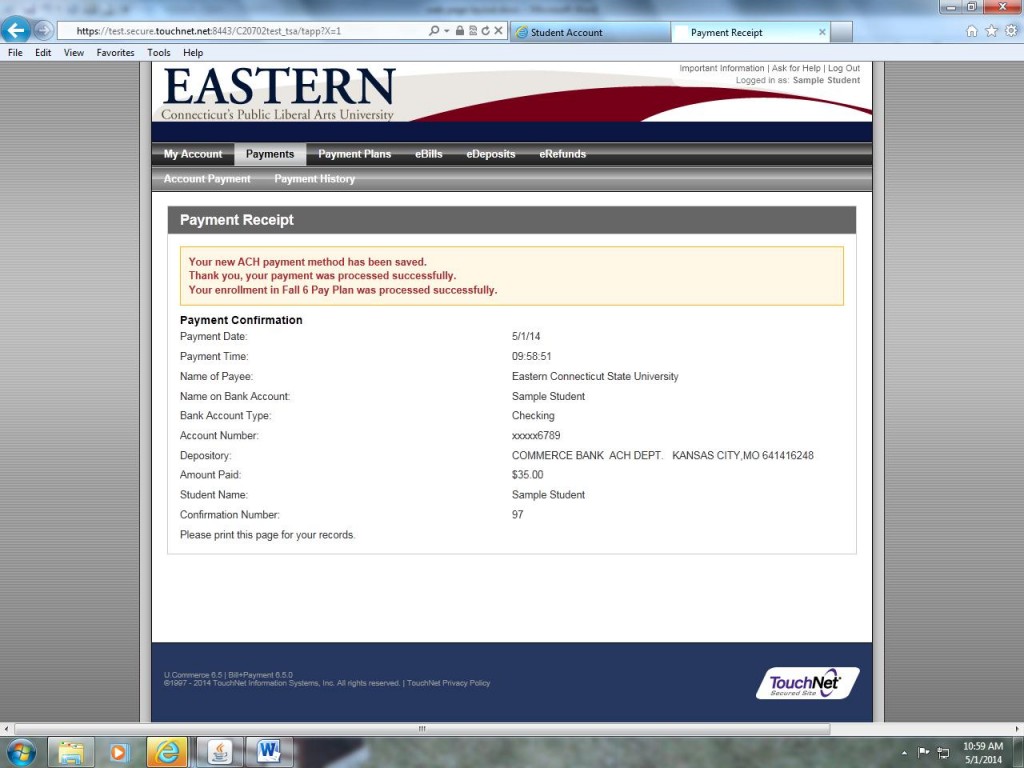
If you have further questions, go to our Frequsently Asked Questions (FAQ) page or contact us at bursar@easternct.edu.